Cirris is always looking for ways to make cable and harness testing faster and more accurate. Whether finding ways to speed up test creation or decreasing the amount of time spent on the actual test, we want to make sure your testing experience is as quick and precise as possible.
One of the methods we created to decrease the amount of time spent on high voltage testing is by implementing High Speed Mode. This option is available with easy-wire software under the HV options menu.
Main Menu > Create Test > Set Test Defaults > Set High Voltage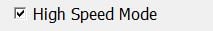
HV test applies voltage to multiple nets simultaneously while still ensuring that each net is tested against every other net, thus speeding up the test process. If an error is found, each net is tested individually to locate the exact net that has the error.
High Speed Mode should not be used on highly capacitive devices. It will also slow significantly if your cable contains a lot of errors.
For more information on High Speed Mode, check out the article below.

Further Reading:
High Voltage or Low Voltage? Which Tester Should You Buy?
What is the Difference between High Voltage and Hipot?
A Simple Way to Shorten High Voltage (Hipot) Test Time