Whether a ninth grade algebra test, a visit to the eye doctor, or a cable analysis, failing can be frustrating. When your cable fails for the tenth time you may start to wonder if the cable is broken, or if it’s the fixturing or tester. Before you call Cirris to have them check your tester for defects, try these 4 things to check for the source of a failure.
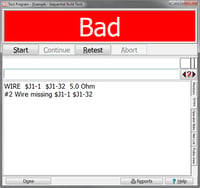
1. Check your test program
One of the biggest reasons for test failure is incorrect instructions created during the test program. This problem is most common when multiple cables fail in a row. Usually it means that either the test technician made a mistake when inserting test instructions manually, or a wrong cable was used during the “learn” process and the instructions were not verified. Check each test program instruction and to make sure that it is correct.
2. Check your cable
If your cable fails and you know the test program matches the cable specs, there could be a problem with your cable. If necessary, use a digital multimeter to manually check the cable. This will take more time, but you will be able to determine whether the problem is your cable or not.
3. Check your cable tester settings
Try checking the settings on your tester for unusual changes. If something was changed in your tester settings it may affect the test program. If necessary, reset your tester to factory settings.
Warning! Before making any changes to your tester be sure to back up your test program database. See your tester or software manual for more information on how to do this.
4. Have someone else try testing
This idea may sound obvious and maybe even insulting, but having a second set of hands test can help identify the problem. Watch someone else run the test program and look for clues as to why your cable may be failing. You can also have another test technician watch you perform the test and discover the problem.
If you still cannot figure out why your cable may be failing you can try contacting tech support.
