The Cirris Header Strip is a useful tool for switching out different fixturing cables quickly. The boards connect to Cirris CR and CH2 testers and provide a platform for changing cables with ease.
An article recently published in the Cirris Learning Center on cirris.com highlighted some important points to keep in mind when using Header Strips. These are some of the most important things to remember: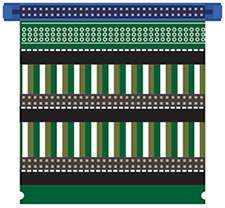
- The two rows on Header Strips do not provide two rows of individual test points. Each row contains the same test points. This allows you to attach cables to the Head Strip without wasting test points. If the cable does not fit on one row, you can attach in the subsequent test points in the second row. Be careful not to overlap test points.
- Using Cirris Smart-Lights with Header Strips makes setting up fixturing even easier. Rather than you having to remember the position of each cable, the Smart-Light records the information no matter where it is placed on the Header Strip. You no longer have to track positions and orders of fixturing as long as a Smart-Light is attached and registered.
- While Smart-Lights make it possible to connect fixturing in any position along the Header Strip test points, the cables that connects the header strip to the tester must remain consistent and the header strips themselves must stay in the same order. Do not rearrange the header strips or the cables connecting them to the tester.
As long as they are used wisely, Header Strips are a great way to set up fixturing fast.
Click the link below to learn more about Header Strips.

Further Reading:
Who Shouldn’t Buy a Cirris Cable Tester?
Who Uses Cirris Testers?
Test Fail? Who Do You Blame?